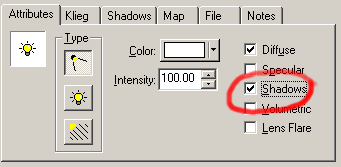
For a light to drop shadows on it's properties window select 'shadows' checkbox:
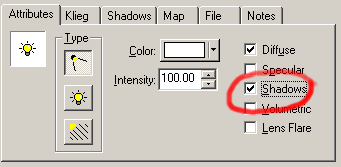
Before rendering make sure, the renderer calculates shadows. On the final render panel, 'Final Options' section select 'shadows'.
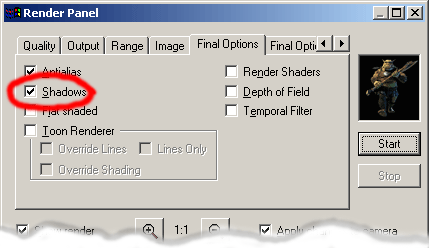
To switch between soft or hard
shadows: In the project workspace tree klick in a light. Then on
the properties of the light select the 'shadows' section. There
choose between fast raytraced shadows or slower (mut more natural)
z-buffered soft shadows. 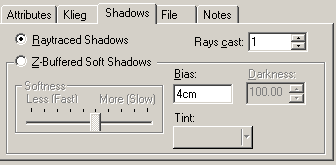 results
in:
results
in: 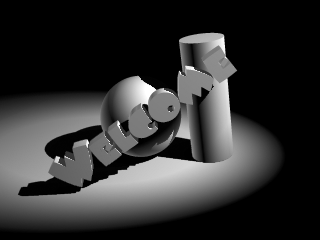
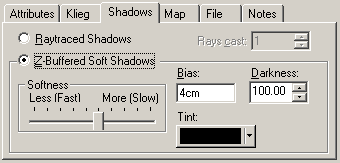 results
in:
results
in: 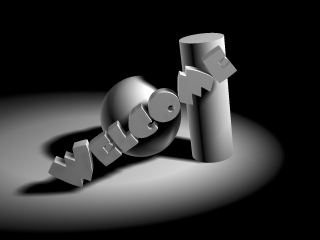
Back to A:M Glossary (Shadows)
© 2000 by Wolfram M. Eßer. - The copyright to the above glossary with its explanations, images, movies and examples is owned by Wolfram M. Eßer. Private, non-commercial usage is allowed. Commercial usage first needs a written permission. The yellow „Thom“ figure is © Hash.
The names and trademarks on my pages are
owned by their individual companies. „Hash“ and „Animation
Master“ are trademarks of „Hash
Inc.“. „Windows“, „Direct3D“
are trademarks of Microsoft Corp., „Macintosh“ is trademark
of Apple Corp.